This changes everything
/55
This week I’ve been planning Hackasaurus workshop venues. I’ve been looking for IT suites in schools and libraries where I can hold hour long workshops teaching kids how to remix the web using the Hackasaurus tools such as the X-Ray Goggles and HTMLpad.
These tools work in modern browsers, but not old versions of IE. This means most public venues aren’t suitable because their network restricts them from using a different browser. A lot of networks also block certain sites, including Scrunchup, and some even block the “view source” feature.
Even more distressing was that we couldn’t even show kids the power of View Source, because that feature was actually disabled on the library’s computers.
I think this not an insignificant factor as to why kids are being turned off IT in schools. From my own experience I can remember dozens of times when lessons have been complete write-offs because of some restriction with the network, such as a video we were going to watch being blocked, or not being able to use some cool open source software on the off-chance it infected the network with viruses.
To bring these Hackasaurus workshops into schools, my options are bringing a suitcase full of netbooks and 3G dongles to each workshop, which would be prohibitively expensive, or hoping that I can run a browser from a USB stick (which in Atul’s experience, didn’t work).
The $25 USB computer
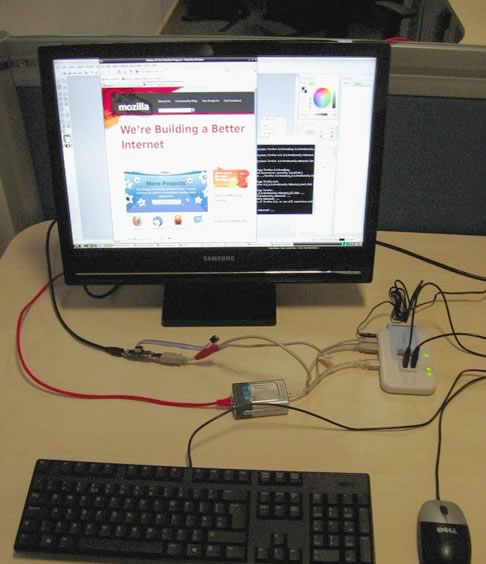
Last week, BBC news did a report on the Raspberry Pi. It’s a very low-cost USB computer being developed by a British non-profit in an effort to promote computer science in schools.
The size of the computer means it’s much more portable than a netbook, and the price makes it easily replaceable if it gets lost. Schools could make huge savings not having to renew their IT suites every few years, and at £15, the computers are the same price as a scientific calculator.
The device has had a mixed reception from IT teachers, but generally a positive response with a few questions about feasibility.
Here are the specs as of May 2011:
- 700MHz ARM11
- 128MB of SDRAM
- OpenGL ES 2.0
- 1080p30 H.264 high-profile decode
- Composite and HDMI video output
- USB 2.0
- SD/MMC/SDIO memory card slot
- General-purpose I/O
- Open software (Ubuntu, Iceweasel, KOffice, Python)
It’s not going to be top-of-the-range with only 128MB of RAM, but no doubt later versions will be able to cram even more in if required. Or maybe they’ll make it so you can connect 2 together. That’d be nice.
The small storage size would encourage schools to move as much as they can over to “the cloud” and make use of web apps (another cost saving).
This isn’t the first of such device to come out. A games console called Rbox was developed last year, and is even cheaper than the Raspberry Pi. Then there’s the One Laptop Per Child project which is going strong.
When it’s out, I plan on buying a couple of dozen and pre-installing a browser to use in our workshops.